How to update your blog from the middle of the ocean
We are currently at 15° 14′ 54.77″ N 75° 15′ 12.63″ W, somewhere between Jamaica and Colombia, en route to Cartagena, Colombia. We should be arriving there tomorrow afternoon. I am posting this (and anything else that begins with GPS coordinates) using a Wideye Sabre 1 BGAN Terminal (or in layman’s terms: a satellite modem).
When we started planning this trip, I had resigned myself to a month without access to the internet. It sounded like a badge of courage when people asked me, “So, does the container ship have wireless?” and I answered: “Nope.” The last time I didn’t have access to the internet for 28 days straight was probably before I had access to the internet at all.
I’ll admit, I am weak. I did some cursory looking into satellite phones, Iridium and such. But they were just blindingly expensive. And I didn’t want to make calls, I just wanted an IP address! Eventually I stumbled upon Inmarsat’s BGAN, which stands for Broadband Global Area Network. Unlike the various satellite phone options, many of which only guaranteed coverage on land, BGAN covers the whole planet, continents and oceans, with the exception of the poles. It was almost too good to be true.
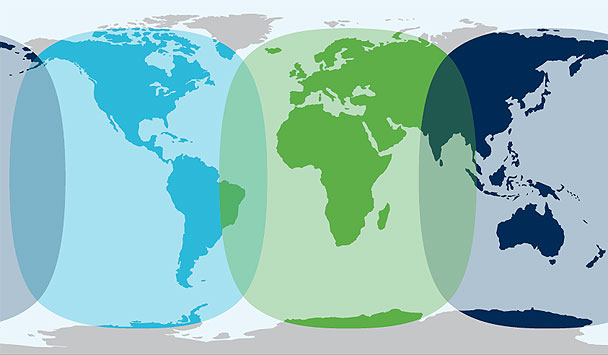
So I googled around for “BGAN rental” and eventually stumbled upon SatellitePhoneStore.com. Their website was relatively generic-looking, but the deeper I dug, the more I liked what I saw. They offered several BGAN models at reasonable daily, weekly, and monthly rates, and I believe their minimum rental was 7 days. At the low end, a Sabre 1 only cost $6.95/day to rent. My jaw dropped. This was affordable. There was a catch though: bandwidth. The rental rate was one thing, but I would also have to pay for every megabyte of data I sent and received—to the tune of $6-8/megabyte (depending on how much I prepaid).
The minimum amount of bandwidth I could prepay for was 25 megabytes, or about $150. With the cost of renting it for a month and a half (adding cushion on either end to receive and return it), I was looking at around $400-500 all told. Not cheap, but not beyond the realm of possibility—assuming I didn’t go over 25 megabytes. The next question was: would it work with Ubuntu? Could I use ssh (to upload photos)? In order to tease this out, I sent them an email, and promptly got a response back from Eric Talman:
Using the BGANs with Linux should not be a problem. You can access the web interface on the Sabre 1 directly via http://192.168.1.35/. The Launchpad software (for Windows or Mac) is a little more user friendly for the masses but if you are a Linux user then I expect you will like the web interface of the terminal. All Internet protocols are open by default so yes, ssh works.
It’s very confidence inspiring when someone doesn’t shrink back in the face of a question about Linux, so after asking a few more questions about voltage support (supports 100-240V), ocean coverage, and shipping, I took the plunge and placed an order.
I had it sent to my cousin’s house in New Jersey in advance of our arrival, but then I committed the cardinal sin—I did not test it out before getting on the ship. And I paid for that. Since I couldn’t use the standard Launchpad software with Ubuntu, I didn’t have all the information I needed in order to connect to the internet. Luckily we had a day long stop in Savannah, so I was able to get on the phone with Eric to iron things out.
Really the only thing I needed was the username and password to access the Sabre 1’s web interface (just like you might configure your wireless router at home). Apparently this is prone to change, as the first two passwords I got from Eric, frantically using Stephanie’s iPhone while we were docked in Philadelphia, were actually out of date. Once I got the correct username and password in Savannah, it was all smooth sailing.
Anyway, here’s how it works. First a picture:

Now the nitty-gritty:
- Go outside. Though it’d be more comfortable to access the web from my room, the BGAN terminal needs line of sight access to the satellite. Big metal container ship parts make that difficult. Superconveniently, the terminal has a battery, so as long as it’s charged, all I need is my laptop, the Sabre 1, and an ethernet cable.
- Turn on the laptop.
- Turn on the Sabre 1.
- When the Sabre 1 asks whether it should use the stored GPS or a new one, connect the laptop to the Sabre 1 with the ethernet cable. The laptop should say it has a wired ethernet connection.
- On the laptop, in a web browser, go to http://192.168.1.35/ and enter the username and password for the device. Make sure you have the username and password—and have tested it before leaving!
- On the main “Setup” tab, click “Register Network”. This should cause the device to get a new GPS fix and register with the network. The terminal may need to be rotated to get a signal above 50dB.
- Once the device is registered with the network, Click the Data tab and the Primary Profiles subtab. Assuming the standard profile is selected, and the Access Point Name (APN) is bgan.inmarsat.com, press the button, “Activate Profile”. It should say the device is renewing its IP address, and once that’s complete, you now have access to the internet. Yay!
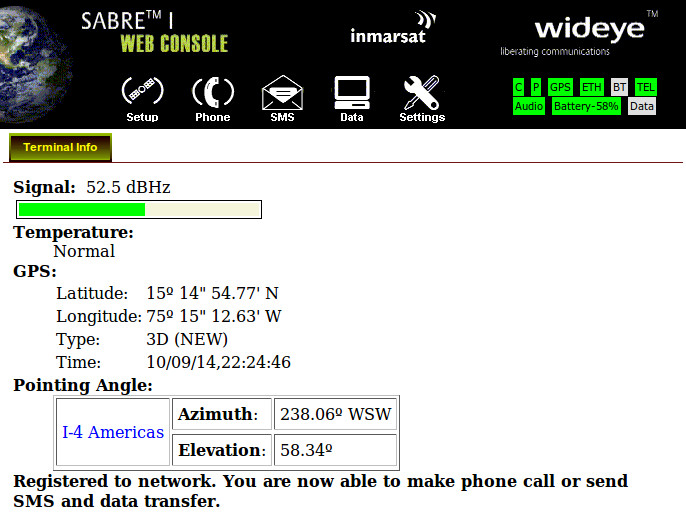
Note: The GPS output in the Sabre 1’s web console has the symbols for minutes (′) and seconds (″) swapped. The numeric values are correct and in the right order, but the latitude should read 15° 14′ 54.77″ N and the longitude should read 75° 15′ 12.63″ W. (Thanks Dad!)
One last heads up from Eric:
Every 200km you will need to turn off the BGAN and turn it back on to get a new GPS and reregister with the satellite. This is because the GPS fix of the terminal is used to allocate channel frequency to the remote terminal and an old GPS fix will mess up the registration.
Of course this is not really an issue for me, as I only have it on for a few minutes a day to update my blog.
A final word of caution. Just because bandwidth is expensive, doesn’t mean the device is slow. The published data rates are 384kbps receiving, 240kbps sending, and I haven’t experienced anything to doubt that. Which of course means it’s very easy to run up the megabytes quickly. In order to avoid that there are several strategies to employ.
- Tell the browser not to download images. This might make the web less visually appealing, but it will radically reduce the amount of bandwidth incurred with each page load. To do this in Firefox, go to Preferences, select Content, and uncheck “Load images automatically”. To make it easier to use the BGAN’s web interface, add an exception for http://192.168.1.35/
- Install the Firefox Flashblock Add-on to prevent the automatic download of heavy Flash components.
- Set Gmail to “Standard HTML View” (there’s a link in the footer) if you plan to check your email.
- Compose and revise your blog posts in a text editor or word processor before publishing them.
- Disable automatic web browser updates. In Firefox, go to Preferences, select Advanced, and under the Update tab, uncheck Add-ons and Search Engines.
- Disable automatic Operating System updates. For Ubuntu, go to System > Administration > Update Manager, click Settings… and under the Updates tab, uncheck “Check for updates”.
Fantastic! Not only am I glad you’ll be online, but I will definitely check out the BGAN network! Make sure you’ve got that SSH compression enabled (-C) for some gzip action.
I think your lat/long notation is wrong: change from 15° 14″ 54.77′ N, 75° 15″ 12.63′ W to 15° 14′ 54.77″ N, 75° 15′ 12.63″ W. IOW, use ‘ for minutes and ” for seconds. Google Earth is complaining otherwise. With those changes I’m able to track you – neat!
BTW, MarineTraffic.com for the CAP CLEVELAND is pitifully out-of-date. Last entry was on 9/11 leaving Savannah. Current status says: Not Currently in Range. So keep providing your coordinates in your posts.
This is super, super cool. Of course you would have internet on the ocean.
P.S. Teacher sideline: ColOmbia
right on! we have been internet-less for a good chunk of the summer as we were out and about on various boats. I really wish there was a better option for somewhat less than trans-oceanic wifi.
I did four of those freighter rides on my 16 month RTW trip. I actually liked NOT being on the internet while I was gone — was a nice break — but your solution sounds quite cool also. Enjoy. I was never as bored in my life, but it was a good experience…
Great post. Island hopping in the Caribbean can drive you mad when it comes to getting to the internet and even using the phone. Glad to know there are things out like the BGAN.
Cheers!
Dad, gah! As you can see from the screenshot of the web interface, they actually have the minutes and seconds symbols swapped. I’ll have to go back and fix them. Thanks for the catch!
Jackie, thanks for the correction. Actually I have several to make, but have been trying to conserve bandwidth—I still have 3 weeks left!
csg, the guys on the boat have some kind of satellite cell phones that send text messages, which is not exactly wifi, but at least allows them to stay in touch. Not exactly sure what they are using.
Michael, I wouldn’t exactly call this “being on the internet”. It’s more like keeping a journal where at the end of the day, I go outside with my laptop and BGAN terminal, and press submit. But the rest of the time, we’re actually pretty occupied, whether it’s exploring the ship, hanging out on the bridge, or just reading. Haven’t been bored yet, but then again, we’ve still got the Pacific Ocean crossing ahead.
Ryan, thanks. Definitely check out the BGAN Terminal for future island hopping. I forgot to mention that the Sabre 1 weighs about 1.6kg, and some others are only 1kg.
Dad, Jackie, fixed the GPS coordinates and Colombia misspelling. Thanks!
Fantastic blog. If there is any sat-comms you need in the future, please do not hesitate to contact us directly at Media@GMPCS-US.com. Good luck with your travels.
You look right at home on the ship. I mean there is containers and the ocean behind you and it is kind of like, yep so what its normal. Miss you and I had also resigned myself to not hear from you for 28 days, but I like that you can still be in contact through this blog.
So glad you posted the specifics about your BGAN terminal. I did some research and had been wondering about which model you got.
Hey all, thanks for the comments. I added a note about the minutes and seconds symbols in the Sabre 1 web console screenshot being swapped, and a geeky section at the bottom about how to use telnet to figure out how much bandwidth you’ve used on the device.
Is it possible to use Pine/Lynx to conserve the bandwidth usage even more ?
I am so glad you can post from the ship. What a cool trip!
Do you have to aim this at a sattelite? Does it adjust itself? Is it able to keep up with a moving ship?
Sander, yes, you have to aim it in the general direction of the satellite so the signal gets above 50dB. Look at the screenshot—where it says “Pointing Angle” is the direction you need to point it (west-southwest), and the elevation (you can angle the terminal up off its base). Basically I just find a spot on one of the decks that has a relatively wide angle without being blocked by the superstructure, and armed with knowledge of the direction the ship is heading, I can point it in the right direction. I haven’t had a problem losing a signal, but then I’m only using it for 10-30 minutes at a time, and the boat isn’t changing direction that rapidly.
Wow. My wife and I took two trans-continental container ship voyages in the past year, and there were definitely times when we were feeling the sting of being disconnected from the world.
And yet, for us, one of the nicest parts of being offline for weeks at sea was having time to think, write, and read, totally free of external distractions. We ended up writing long emails and blog posts on board, posted on arrival. (I think it says something about our net dependency that we need to go off to sea to get away.)
Enjoy the trip, and thanks for sharing!
Anirvan, thanks for the comment. I’ll check out your blog when I have bandwidth ;) On the ship I spend 23.75 hours/day offline, but I do enjoy the few minutes it takes to update my blog and respond to a few comments or email. The funny thing is, I rarely update my blog so frequently, but the novelty of the trip coupled with the satellite modem was too irresistible a combination for me. Plus I figured I’d have plenty of opportunity for less access to the internet when we’re off gallivanting around New Zealand.
can you aks them to make the bandwidth fixed, I mean never going over certain point???
Awesome post. I also had a problem with internet connection when I was doing field research in a remote area. I had to send a report and the connection was really poor. Good thing my companion had a BGAN satellite. The connection was so strong and stable. I’m thinking about buying one. I found this article – http://www.issi-us.net/bgan-satellite/ and I think the specs are fine. Any insight?