the minimalist firefox ui
it occurred to me that when i need to go back a page, i hit backspace. so why not just chuck the navigation buttons out the window and move the search and location bars up to the menubar.
savings: one toolbar
having already loaded up the search bar with most of my frequently used and useful search engine plug-ins, i decided those less frequently used could live in the handy bookmarks menu rather than on the bookmarks toolbar that I claimed to have loved so much.
savings: two toolbars
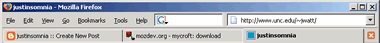
it does help to know a few keyboard commands for basic navigation:
- backspace or alt+left arrow go back
- alt+right arrow go forwards
- esc stop page loading
- ctrl+r reload the page
- ctrl+shift+r reload the page (not from cache)
and tabbed navigation:
- ctrl+t create new tab
- ctrl+click on link open link in a new tab
- ctrl+tab move to next tab
- ctrl+w close tab
Loved your ideas, and I’m using some of them now. Another couple of tips you might like are…
– in about:config, changing “browser.throbber.url” to your homepage means if you still want a home button, you can double it up with the activity indicator.
– middle clicking links opens them in new tabs, middle clicking tabs closes them
– last of all I ran across an extension a while ago, I think called MiniFox, that clumped up menus
Later,
Chris
Chris, thanks for the feedback. I should probably update the screenshot above because I ended up adding the back and reload buttons to the menu bar for times when I’m doing one handed web browsing.
I also have a tendency to leave the web developer toolbar on all the time, because it’s just so damn useful. Though actually I only use a smidge of its total functionality, I could imagine consolidating my most frequently used features into a single menu.