Marking up blog post updates semantically
I’ve been musing on how to markup blog post updates more semantically since back when Jason added the following note to one of his posts:
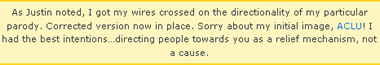
That was the first time I recall seeing CSS used to differentiate an update from the body of the post, aside from Boing Boing‘s unsemantic and deprecated (though effective) use of:
<font color="red">Update:</font>
However, I can’t say that I do much better. I simply precede my updates with:
<strong>Update</strong>:
As an aside: I’ve always been meaning to ask, should the colon after “Update” be inside the </strong> end tag or outside? I feel like semantically, I’m only strengthening the word “Update”, while the colon is just syntactic decoration. But, stylistically, I imagine a typographer might tell me the colon should be emboldened. Any typographers in da house?
Jason used a technique that I liked much better. He marked up his updated paragraph with <p class="alert"> because his WordPress theme, K2, came with the alert class already defined and styled as:
.alert {
background: #FFF6BF;
border-top: 2px solid #FFD324;
border-bottom: 2px solid #FFD324;
text-align: center;
margin: 10px auto;
padding: 5px 20px;
}
Meanwhile I’ve been playing with the <del> tag, the semantic equivalent to the deprecated <s> and <strike> tags. Well <del>‘s underused analog is <ins>, intended for marking up inserted text. Sounds like the perfect tag to surround an update—except there’s one problem. <ins> is an inline tag, which means you can’t put block-level elements (like a paragraph or two) inside it. It’s really intended for small insertions of text within another block-level paragraph. But unlike the never-used <q> tag’s famous block-level sibling, the <blockquote>, <ins> has no such block-level brutha. Which is probably why the folks behind K2 created an alert class—one that could be used in both block-level and inline elements…
But wait, we’ve still got a semantic inline element dedicated to the task! So I decided to name my class ins (for use with block-level elements) and thus defined my CSS accordingly:
/* give them both something in common,
in this case a yellowish background color */
.ins, ins {
background-color:#edee98;
}
/* give the class a little bit of padding */
.ins {
padding:1px 4px;
}
/* override the browser default
to underline <ins>erted text */
ins {
text-decoration:none;
}
Here’s an example:
Update: This is actually not an update.
And here’s an inline example.
The only catch is that in WordPress it means you have to manually markup your updated paragraph, e.g.
<p class="ins"><strong>Update:</strong> This is actually not an update.</p>
Future possibilities: setting up The Fade Anything Technique to melt away the background color.
Hot. Love it.
Sometimes this geekery just comes barfing out of my head and I can’t stop it. So I blog about it. Much to the chagrin of my less technically inclined peeps.