Ubuntu crashing randomly? Run Memtest86+!
Shortly after I upgraded Stephanie’s desktop computer to Ubuntu’s Intrepid Ibex (8.10), it started acting up. Most noticeably when she scrolled Google Maps or Firefox too quickly, the display would get all garbled. I figured something in the upgrade broke support for her video card, but it happened infrequently enough that she just ignored it.
Then she started having problems where programs would just randomly crash. The symptoms were always kind of funky, like if Firefox crashed (not unusual with Flash video everywhere), we’d try to open up the System Monitor—but even that wouldn’t open. It would act like it was going to open, but then nothing would happen. Later on, I discovered that the program was segfaulting when we tried to open it:
Feb 8 21:29:55 soleil kernel: [ 4439.299147] gedit[5829]: segfault at 18 ip b70f8408 sp 00000000 error 6 in libpcre.so.3.12.1[b70e7000+28000] Feb 8 21:30:17 soleil kernel: [ 4461.417410] gedit[7173]: segfault at bf645f9c ip b704834d sp bfa45e00 error 4 in libpcre.so.3.12.1[b7036000+28000] Feb 8 21:30:37 soleil kernel: [ 4481.458719] gnome-system-mo[7180]: segfault at 18 ip b6c6a408 sp 00000000 error 6 in libpcre.so.3.12.1[b6c59000+28000] Feb 8 21:30:56 soleil kernel: [ 4500.786623] gnome-system-mo[7190]: segfault at 18 ip b6c3d408 sp 00000000 error 6 in libpcre.so.3.12.1[b6c2c000+28000] Feb 8 21:31:27 soleil kernel: [ 4531.479833] gnome-system-mo[7225]: segfault at 18 ip b6bfd408 sp 00000000 error 6 in libpcre.so.3.12.1[b6bec000+28000] Feb 8 21:32:13 soleil kernel: [ 4577.436491] gnome-system-mo[7243]: segfault at 18 ip b6c20408 sp 00000000 error 6 in libpcre.so.3.12.1[b6c0f000+28000]
It started getting so bad that all of Gnome would crash after a while, dropping down to text-only screen of various kernel diagnostic and error info. And I honestly had no clue what was going on. So I started Googling around the other weekend, and I stumbled upon this aptly named Ubuntu support page, Debugging System Crash. The very first line said:
If your system crashes at random intervals, perform a MemoryTest first before filing any bug reports or support requests
The MemoryTest page explained how to run Memtest86+. So I did that. When GRUB started loading, I pressed Esc:
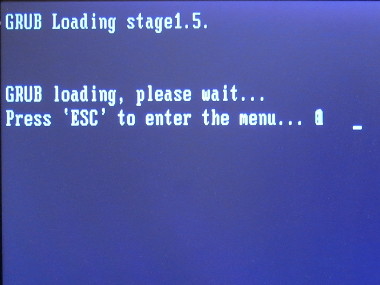
And then I selected memtest86+:

At first it looked normal:
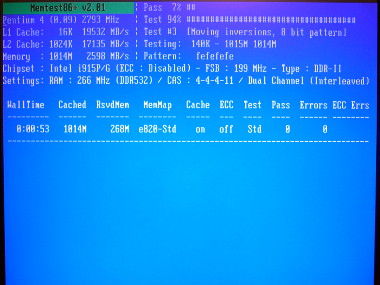
AND THEN it started barfing out all these red errors!
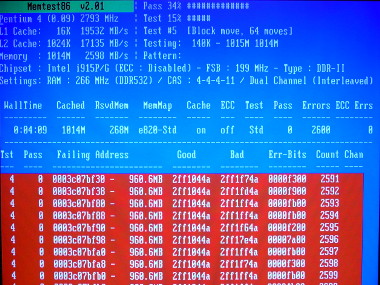
The errors started accumulating so fast they were just a blur:

The verdict seemed clear. In all my history of computer ownership I’ve never witnessed memory go bad—until now. So we ordered 2 gigs of shiny new memory (only $28!), which arrived tonight, I installed, and now she’s back in business.
