Getting wireless to work in Ubuntu on a Lenovo ThinkPad X200
 I ordered my X200 with the default wireless ethernet adapter, the ThinkPad 11b/g Wireless LAN Mini PCI Express Adapter III. I’m not even sure why I had a choice between that or the more expensive Intel WiFi Link 5100/5300, but given that I only really needed 802.11b/g support, I went with the cheaper default.
I ordered my X200 with the default wireless ethernet adapter, the ThinkPad 11b/g Wireless LAN Mini PCI Express Adapter III. I’m not even sure why I had a choice between that or the more expensive Intel WiFi Link 5100/5300, but given that I only really needed 802.11b/g support, I went with the cheaper default.
I was obviously disappointed to discover upon installing Ubuntu that it couldn’t see my wireless ethernet adapter. Grrr. This is important! It did determine that I needed some restricted (aka closed-source) Atheros drivers in order to try to get it to work, but apparently those drivers didn’t have support for this particular wireless chipset (AR242x):
$ lspci ... 03:00.0 Ethernet controller: Atheros Communications Inc. AR242x 802.11abg Wireless PCI Express Adapter (rev 01)
Without finding the kind of shining bullet that would make everything dandy, I attempted a few different instructions for how to get wireless to work, most of them outside my normal apt-get comfort level, and eventually, almost surprisingly, wireless started working. Of course I’d done a number of different things, and I wasn’t really sure which combination had produced the intended effect. So this morning I reinstalled Ubuntu from scratch, tried what I assumed to be the bare minimum necessary to get wireless to work, and it did!
So anyway, this is what worked for me:
- Install Ubuntu
At the time of writing, 8.04 (Hardy Heron) was the latest version - Update Ubuntu
sudo apt-get update && sudo apt-get dist-upgrade
- Install tools for compiling software
sudo apt-get install build-essential
- Get the latest MadWifi HAL from http://snapshots.madwifi.org/, e.g.
wget http://snapshots.madwifi.org/madwifi-hal-0.10.5.6/madwifi-hal-0.10.5.6-r3861-20080903.tar.gz
- Decompress
tar xzf madwifi-hal-0.10.5.6-r3861-20080903.tar.gz
- Compile
cd madwifi-hal-0.10.5.6-r3861-20080903 sudo make sudo make install
- Reboot
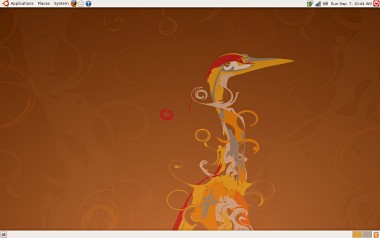
Update, October 10, 2008:
Well wouldn’t you know it. Last night I updated Ubuntu (which included a kernel bump from 2.6.24-19 to 2.6.24-21) and this morning at the CM Summit when I booted up my laptop to liveblog Evan Williams—no wireless. Luckily I had the madwifi dir and instructions still in the trash, so I make, make installed it, rebooted, and voila—all was right in the world. I had decent wireless all day long.
Until I returned home, where it seems to alternate between either dragging or not wanting to get an IP address at all. And yet Stephanie is having no problems on her Mac. This is MONDO ANNOYING. At the moment I am tethered, sitting upright, wishing I was laying down in bed.
Update, July 27 2009:
Should have updated this a long time ago, but as of Ubuntu v9.04 (Jaunty Jackalope), released on April 23, 2009, wireless on the Lenovo ThinkPad X200 works out of the box.
Hi, very interesting.
Can you say, how good the rest of the hardware works with ubuntu? Especially the intel video chip and the dockingstation interest me.
Thanks, Martin
Martin, I don’t have the docking station, so I can’t say anything about that. Video seems to work fine by me. Flash and other types of content seem to work well. I don’t do much gaming, so I don’t really stress the video card. There are some issues getting the integrated webcam working, but I’m spending some time with the Cheese developers to try to get that resolved.
Martin — Other than the fingerprint reader, all the hardware works (including the dock, which I do have). And it works even better with the next Ubuntu version, Intrepid Ibex, where networking works out of the box, and where the camera works out of the box.
(and, on Ibex, you don’t need to use the proprietary HAL any more–the newer open source “ath5k” project comes in the kernel, and works just great)
Martin, Joel, it appears there’s some minor issues with the video card driver for the Intel GMA X4500 HD which causes the Cheese webcam application to lock up Gnome. You can fix this by turning off Xv in gstreamer-properties, but that’s apparently not a long term solution.
Joel, did you use the dock together with a DVI display and Ubuntu? Does that work out of the box? Can you use the external monitor and the notebook screen simultaneously? Thanks!
Yes, I’ve used the dock with DVI out, and it just worked. Both the LCD and the DVI display at the same time.
Hi, Joel, I use Ubuntu 8.10beta (Ibex) now, but the network card doesn’t work. ( I can not find it by ifconfig).
For wireless network, it is quite weird that it works fine in my company but it doesn’t work at home.
What can do to locate and resolve the problem?
thank you a lot.
Info to Daniel: I use “grandr” to set for externel monitor(or projector).
Hi
I am a bit confused because I thought the X200 docking station did not have a DVI port. It only had a displayport output. Can you pls confirm?
Also I am wondering if you are able to use an external monitor plugged into the displayport under Ubuntu. Which driver are you using? Vesa? or Intel?
thx
vishy
thx, it works for me
also i’ve found another solution
Hi
Thanks for keeping your thinkpad x200 w/ubuntu and wifi updated btw. I’m going to dual boot and stumbled upon your site. very helpful!
Hey Justin, I installed Lucid on my X200 and have no wireless. The driver is installed, but disabled. Hope you are still keeping your x200 alive?
Alex, that sucks. No I haven’t upgraded my X200 laptop to Lucid yet, still on Karmic. Now you make me nervous about doing so. I’ll update this post if I run into trouble.