Fixing Firefox 2’s new tab bar
According to the new Firefox 2 defaults, I am guilty of opening too many tabs. At an average window width of 1024px (though I’m usually browsing at around 1200px) you can only open 10 tabs with the newly enforced tabMinWidth of 100px.
I don’t know about you, but I use tabs as visible history. New thoughts, new searches, new links all get opened up in new tabs. That way they’re always easily accessible for future browsing or reference later. Heavy emphasis on easily.
With Bloglines alone I might skim 60 new posts and open 15-20 at a time to read or comment on further. I’m sure I can’t be alone on this one. Hiding the new tabs makes my active browsing history (and future reading) invisible and less accessible—let alone eliminating the feedback of a successful Ctrl+click.
I don’t believe that people navigate tabs by the first 8-12 characters visible from the page’s title. We navigate primarily based on the favicon and the tab’s location on the tab bar. Tabs on the left are more recent, more frequently used (Gmail, Bloglines, my blog, etc), more important, and tabs on the right are newer, less important, set aside for future browsing. The tab bar represents a browsing timeline.
Solving the problem of too many tabs by conveniently hiding them out of view is no solution at all—especially considering that tabs are traditionally the territory of power users. Hiding them neuters their power. Here’s the thing that gets me: the problem of too many tabs already had a solution: closing tabs!
Once there are too many tabs to keep track of, Ctrl+w is the excessive tabber’s best friend. You’d think that adding a close button to each tab would suffice for the average user.
How to fix this? Type about:config in your Location bar, search for tabMinWidth. Double click on the browser.tabs.tabMinWidth entry and change the value from 100 to 15. At a window width of 1024 you’ll be able to comfortably fit 25 tabs (with only favicons visible), which pretty closely resembles the pre-FF2 behavior.
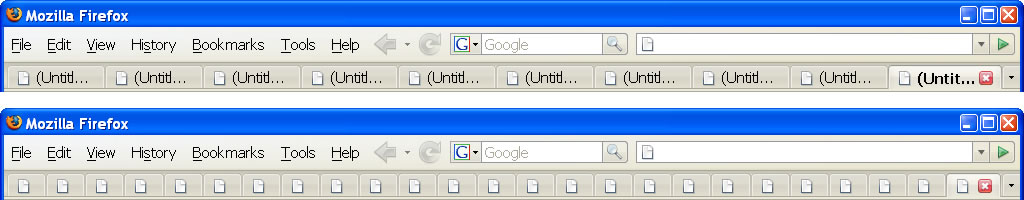
I have to say that I like the new behavior a lot. I admit that the default tabMinWidth is a bit large (I went down to 75) though. I’m also a big fan of the dropdown menu on the right side of the tab bar. It makes jumping between tabs a LOT easier.
I’ve used LastTab for some time which usually suffices for me, and fixes the Ctrl+Tab behavior to switch back and forth between active tabs like Alt+Tab does with windows.
Now, the feature I really want is a way to put a widget on my blog that says how many tabs I have open in Firefox. Not that I’m competitive or anything.
This seems no longer to work in version 2.0.0.1. The tabs stay at about 100 pixels regardless of the setting and most of them are invisible.
I suspect I’ll just go back to Opera.
Duncan, I’m not sure what might have happened. I also have FF 2.0.0.1 (which was merely a security update, not a feature release, afaik) and haven’t noticed a difference.
Just to be sure, I created a new profile, set tabMinWidth to 10 and restarted the browser and was comfortably able to squeeze in 25 tabs at 1024 wide resolution (or 40px per tab). Here’s a screenshot.
Very nice quick fix info. I like the fact that Firefox supports both scrolling and compression, and lets you set the size. (at least, I do now that you showed me how to make the min size match my prefs). Thanks.
Anyone know why clicking on a tab no longer activates that tab? FF 2.01 seems to want me to use the drop-down box on the right; alternately, I can click on a tab, then open the Tools menu item, close the tools menu item and the tab window I wanted becomes active. Kind of makes me want to go back to 1.5
Dick, I haven’t noticed that. When I click on a tab, that tab’s page gets the focus. Not sure why you’d be seeing otherwise. Might be an extension interfering.
Is there a way to make them stack like they used to do? I don’t want to make them tiny and unreadable, but I don’t want to not be able to see at a glance how many I have open either. Since I switched to 2.0, the new tab system has really been fucking up my workflow. I hate it.
sw, I don’t remember them ever stacking (multiple rows of tabs) perhaps you had a plugin that stopped working?
Thanks for you tips! The limited number of tabs on tab bar annoyed me once I upgraded to 2.0 recently!
“Solving the problem of too many tabs by conveniently hiding them out of view is no solution at all”
Your description of how you use tabs is EXACTLY how I use them. I had looked in about:config but missed seeing that setting. My tab bar works like it should again. Thanks for the tip!
I prefer the old behavior that centered the focused tab and put other tabs slightly overlapping the right and left sides. In this way you could cycle through all the tabs just by clicking on tabs and not having to deal with the left and right arrows (<>). Even the display open tabs down arrow is too small and not as easy to use as the box that was there to the right. The new arrows are just clumsy as far as I’m concerned.
Why is it that when I click ‘Home’ on the menu bar it opens another Tab?
Firefox used to just go to home in that tab only.