Ubuntu Unity: Ugh
 In April, Ubuntu 11.04 (Natty Narwhal) shipped with a new window manager called Ubuntu Unity. I tried to like it, really I did! But it just kept getting in my way. The Launcher made it harder for me to figure out what applications were running, the Mac-esque disappearing Global Menus were painful when I had several windows side-by-side, and the Dash forced me to know in advance what program I was looking for (recall is harder than recognition). What worries me about disabling it outright is that the upcoming release of Ubuntu (Oneiric Ocelot) will apparently not offer the classic window manager at all. In the meantime, I made the following changes to have a workable and consistent environment.
In April, Ubuntu 11.04 (Natty Narwhal) shipped with a new window manager called Ubuntu Unity. I tried to like it, really I did! But it just kept getting in my way. The Launcher made it harder for me to figure out what applications were running, the Mac-esque disappearing Global Menus were painful when I had several windows side-by-side, and the Dash forced me to know in advance what program I was looking for (recall is harder than recognition). What worries me about disabling it outright is that the upcoming release of Ubuntu (Oneiric Ocelot) will apparently not offer the classic window manager at all. In the meantime, I made the following changes to have a workable and consistent environment.
Disable Ubuntu Unity
To revert to the classic look and feel, select “Ubuntu Classic” from the Session select box in the bottom panel before you enter your password to login. You’ll only need to do this once. If Ubuntu automatically logs you in, “Log Out” using the on/off button in the upper-right and follow the previous instructions.
Disable overlay scrollbars
There are many reasons why these new scrollbars are frustrating, chief being the inconsistent deployment across applications, but the straw that broke the camel’s back was the orange scroll indicator obscuring what I was typing in gedit. Annoying!
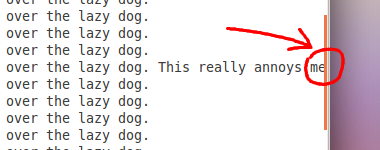
Thankfully it’s easy to fix:
sudo apt-get remove overlay-scrollbar liboverlay-scrollbar-0.1-0
Disable snap resizing
In my opinion this is a usability nightmare. I frequently work with two windows open side by side. For example I’ll have the photo viewer (Eye of Gnome) on the right, sized-wide and gedit on the left, sized-narrow to take notes (e.g. photos I want to include in a blog post, captions, etc.). Since the top panel is a barrier that windows can’t cross, I usually just grab the window by its title bar and slam it to the top-left/right. But with “snap resizing” enabled (aka “Aero Snap”) the window frustratingly maximizes itself, and I have to start all over again, slowly and carefully. Grrr.
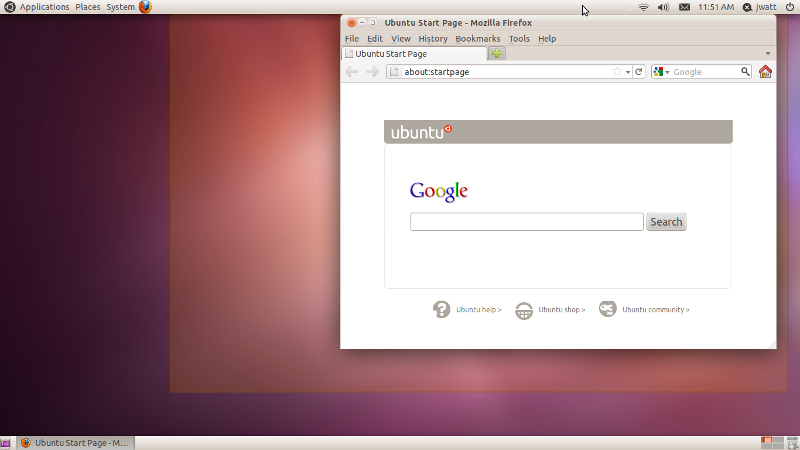
Thankfully this is also relatively easy to fix:
- Install the CompizConfig Settings Manager
sudo apt-get install compizconfig-settings-manager
- Run
ccsmin the terminal (or goto System > Preferences > CompizConfig Settings Manager) - Scroll down to “Window Management” and uncheck “Grid”
Do you really use Linux as a desktop UI? Well bless your heart, I knew someone out there had to. I’d love to read a blog post about why you do that.
Yup, I’ve had Ubuntu “on the desktop” (well, technically a laptop) since 2006. As far as the why, some of that is scattered across other posts (including The Ubuntu trend and Playing with rsync on Ubuntu), but yeah, maybe it deserves its own post.
I never managed to stick with Unity long enough to be annoyed by those things. I’m using Ubuntu on a desktop with 2 monitors (the right one is more “primary”) and synergy controlling a laptop to the right of that. The left of the leftmost monitor of 3 was way too far a mouse trip to get to those buttons.
Eric, exactly. Even on a laptop with 1280×800 resolution, the Global Menus are annoying—and inconsistent too. Some apps have them, some don’t. Why do I have to go out of my way to fix Open/LibreOffice?
I resisted Unity at first. Now I’ve gotten used to it I guess. I still fumble with all the windows and launching apps is just too slow IMHO.
What are you going todo when Ubuntu (Oneiric Ocelot) comes out? My good friend Dave, who worked on Gnome back in the day, really likes Gnome 3. But that is prob more of the same UI weirdness. :) Some folks have jumped ship to Fedora. Gasp!
BTW I love using Ubuntu full-time for EVERYTHING!
I dunno, I’ll cross that bridge when I come to it. I expect that there’s a large enough segment of the population that likes things “the way they were” that there will be howtos up in short order.